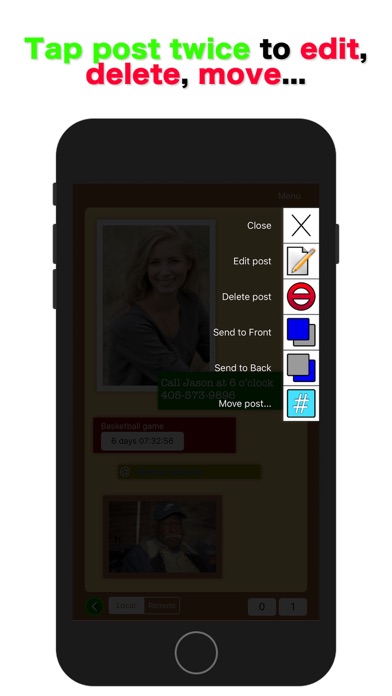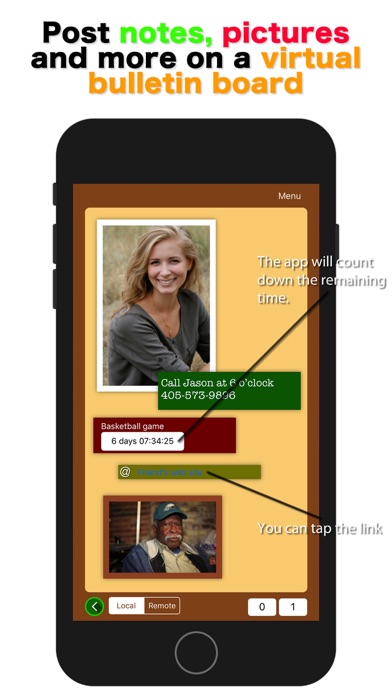
Who doesnt post notes and photos on the door of a refrigerator? Some people even post checks and utility bills on the door of a fridge. Wouldnt it be nice if you could do the same with your iOS device? Well, you can with iScrapboard. It gives you a multi-page virtual bulletin board. You can post text notes, pictures and more on the board. If you want to go to the next page, just swipe the screen with your finger to the right. Or swipe it to the left to go back to the previous page. And move any of those posts anywhere around the board with your finger.
Wouldnt it also be nice if you could share the exactly same set of data with other iOS devices and desktop computers? With this app, you can upload data to the iCloud server so that you can view and even edit the same record of posts with devices of yours as long as you use the same iCloud account.
- Features -
1. The virtual bulletin board has an infinite number of pages.
2. Create a picture post with a picture you select from Photos and the camera roll, adding borders to it with a color of your selection (more than 60 color options).
3. Create a text post (text notes). Select a font family, font size, text color, background color, text alignment.
4. Create a URL post (a title with a URL link). When the user taps the title of a URL post, it will be redirected to the corresponding URL with their default web browser.
5. Create a time post (the title of an event with the time when it takes place). The app counts down the remaining time second by second.
6. The user can move any of posts they touch with their finger around the board. As for the URL post, the user must touch the @ symbol with their figner in order to move it.
7. The user can edit, delete, move a post to a different page.
8. Tapping a button from the menu at the top, the user can upload the latest record of posts to iCloud.
9. Tapping a button from the menu at the top, the user can download the latest record posts from iCloud.
10.Share the same set of data through the macOS counterpart (Scrapboard Cloud).
11.Languages: English and Japanese.
12.Application file size: 83.3 MB.
- System requirements -
1. iOS 10.0 or above
2. iPhone 4S, iPhone 5, iPhone 5S, iPhone 6, iPhone 6 Plus, iPhone 6S, iPhone 6S Plus, iPhone 7, iPhone 7 Plus, iPhone 8, iPhone 8 Plus, iPhone X, iPhone SE, iPod Touch, iPad 2, iPad Air, iPad Air 2, iPad Pro, iPad mini 2, iPad mini 3, iPad mini 4
3. Internet connection + iCloud account if the user chooses to store data on the iCloud server
- Limitations -
1. The application only supports the portrait orientation.
2. In order to store data on the iCloud server, the user must have access to the Internet connection and an iCloud account with iCloud Drive on.
3. The width is fixed for the text post, the URL post, the time post.
4. The title must be made in one line for the URL post and the time post.
5. When the user creates a time post, the time of an event must be at least one hour ahead of the current time.
6. Since macOS and iOS adopt different coordinate systems, when the user synchronizes the remote disk to the latest record from the macOS counterpart, a post that was originally shown at the top of the board will appear at the bottom with this app.
7. In order to use the same record of posts with the macOS counterpart, the user needs to use Scrapboard Cloud, which will be a separate purchase since its available at a difference store.